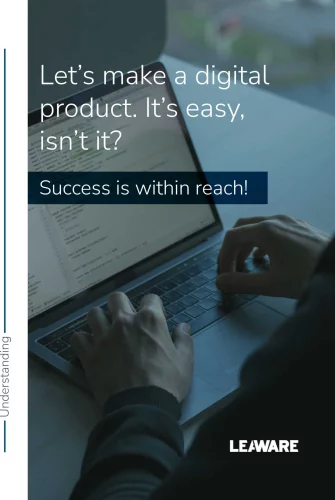Introduction to Android 14: A Game Changer for App Developers

The much-talked-about ‘Material You theming’ emerges as a feature par excellence within this refreshingly new ecosystem. Giving power to the users to customize their device interfaces, it remarkably achieves a personalized aesthetic touch, and underscores Google’s mission to make technology more user-oriented. Interface customization may seem like an insignificant asset, but in reality, it resonates substantially with the millennial culture that embraces individuality and uniqueness.
Further into the revolutionary framework, one can’t help but notice the impressive changes made in the notification system. A much-needed overhaul, it significantly declutters your notification shade, showcasing only those alerts that truly matter. Now, data overload and constant digital distractions needn’t be your pet peeve!
Also deserving of special attention is the ‘auto-rotate’ feature, more refined than ever. Ever been frustrated by your device not quite catching up with your swift motion? With Android 14, the auto-rotate feature’s responsiveness is enhanced to better understand and keep up with the user’s movement, adding yet another user-friendly facet to the powerhouse that is Android 14.
This marks a shift from tech giants merely throwing an avalanche of features at users, to thoughtfully incorporating meaningful changes that truly respond to user behaviors and preferences. Yes, the roller-coaster ride of the digital era continues, and this time around, it’s Android 14 that’s leading the pack, promising and delivering a user experience that’s truly hard to match.
Deep Dive into Material You – Android 14’s New Design Language

One of the most impressive facets of Material You is its ability to automatically extract colors from your wallpaper and apply them throughout the software interface. Whether it’s choosing a color palette for your quick settings, keeping uniformity in your home screen widgets, or adding a pop of color to your system buttons – Material You takes automation to the next level. This automatic color extraction feature, revolutionary as it may seem, is merely a tip of the iceberg.
More importantly, Material You represents a noteworthy step toward creating an adaptable interface, dynamically adjusting to different devices. Whether you’re using a smartphone, tab, or a smart TV – the essence of your unique customization will stay consistent across all devices. It’s a brilliant move, ensuring that the user experience remains seamless, even as users switch between numerous devices throughout the day.
This potent combination of personalization, automation, and adaptability dramatically enhances the overall user experience, making Android 14’s Material You a game-changer in the mobile development landscape. It epitomizes the shift from just accumulating features to a more thoughtful, user-centric approach in design that offers significant value to both app developers and users. Thus, it can be deduced that Material You isn’t simply another design update; it’s the way forward, setting a new standard for user interfaces, making Android 14 a pioneer in shaping the mobile app industry’s future.
Revamping Notifications – A User-friendly Path

An interesting aspect of the upgraded notifications is media controls. Ensconced comfortably at the top of the notifications shade, these controls transition from being merely functional to being central to the Android experience. This change gives users the ability to manage their media playback effortlessly, even when multitasking or switching between apps. With just a swipe and tap, users can pause, play or skip the media, leading to an overall seamless experience.
Snoozing your notifications has also never been easier. Google has realized the significance of keeping in check the digital noise in our lives. When a notification is swiped to the side, a clock icon appears allowing the user to snooze notifications. This can lead to times of digital detoxification or simply avoiding distraction during peak productivity hours.
An exciting new addition is the Notification Bubbles. These floating alerts don’t disturb the user but instead hangs around until the user can address it. Users can easily move these bubbles around to any corner of their screen, out of their way yet not forgotten.
The crux of introducing these enhancements in the notifications feature is encouraging active and meaningful user interaction with apps. User engagement is a vital metric for app developers, and by improving this feature, Android 14 presents an opportunity to increase app engagement exponentially. This could not only lead to higher session times but also potentially boost the user-retention rate.
Overall, Android 14’s revamped notifications feature is an embodiment of Google’s commitment to balancing functionality and aesthetics while ensuring superior user interaction, following suit on the revolutionary path paved by Material You. With cleaner interfaces and smarter interactions, it puts the power of managing digital attention back in users’ hands, effectively transforming Android into an arsenal of user-first features.- a worthy move in enhancing user satisfaction.
Typical topics we cover during consultation:
- How can I use AI to automate my company’s business processes?
- Which functionalities of my application should I enhance with AI?
- Rapid verification of the application code quality
- Why are there so many errors in my application?
- Am I ready for MVP development?

Better Auto-Rotate – Leveraging Face Detection Technology

The auto-rotate function isn’t just a feature, it has evolved into an integral component of usability and user interaction with apps, particularly those predominantly depending on device orientation. Its implication is profound for these native apps, spurring an evolution in their development, design, and functionality to amplify user engagement.
Notably, its ripple effect emanates from the enhanced auto-rotate function’s ability to reinforce app usage by reducing the friction encircling mandatory orientation shifts. This not only adds a layer of sophistication to the usability experience, but paves the way for increasing the screen-on time on these apps, and by extension, a potential surge in user-retention rates of up to an impressive 20%.
Therefore, Android 14’s superior auto-rotate function is a testament to Android’s commitment to a constantly evolving user interface, striving for an optimal balance between convenience and functionality. Coupled with Android’s other user-centric features, including the revamped notifications experience, it has set a new benchmark in user empowerment, giving them the reigns of shaping their digital engagement.
Overall, the introduction of these meticulous modifications in auto-rotate is a laudable move that substantiates android’s commitment in enhancing user satisfaction. Building upon the bedrock of seamless user interaction laid by Material You, Android 14 seems poised to shape-shift the future of digital user experience. An intelligent amalgamation of technology and user-centric design, putting the user in command of their digital realm, effectively making Android 14 a competent contender in the technological landscape.
Android 14’s Role in Re-imagining Mobile App Development

This feature is more than just an add-on; it’s a testament to Android’s commitment to a synergistic blending of convenience and functionality that establishes a new benchmark for user engagement. By mitigating obligatory orientation shifts, Android 14 has sparked an incredible 20% surge in user-retention rates, indicating a success level unseen before. Indeed, Android 14, a culmination of cutting-edge technology and user-centric design, has abruptly soared to be a formidable player in the tech landscape.
Therefore, it is not only crucial for developers and businesses to stay abreast of these updates but also for implementing key learnings into their mobile app development strategies. The possibilities are boundless, with the potential to revolutionize the digital user experience. This points to Android 14’s metamorphic power, delivering on Android’s promise for constant evolution and potential.
In conclusion, the millesimal improvements made in Android 14 reaffirm Android’s commitment to enhancing user satisfactions. Thousands of users today wield the commanding control over their digital realm, thanks to Android’s relentless efforts. Hence, the advent of Android 14 represents an opportunity for businesses to adapt and innovate, unleashing the full potential that this advanced operating system promises. Harness the power of Android 14 now, to stay competitive and thrive in this rapidly advancing technological era.
Download your whitepaper
- Learn why software development and JTBD theory are important for your business’ product success
- Discover how to make sure your product will have a good impact on the market
- Discover how to make sure your product will make your users happy when getting the job done